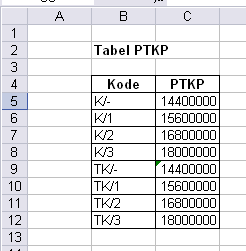This url address for Quickbooks Tips and Trick are Recommended:
www.quickbooksgroup.com/webx/qblibrary/Tips/
www.cpa911.com/qbtips.asp
www.quickbooksadvisor.info/sub/15_tips.htm
www.qbalance.com/QuickBooks_Tips_and_advice.htm
www.acctsite.com/quickbooks/qbtips.html
www.jonescpa.com/quickbooks_tips.htm
www.icavts.tec.ok.us/Quick Tips for QuickBooks.pdf
www.acctadv.com/quickbookstips.php
www.jonescpa.com/quickbooks_tips.htm
www.quickbooks-help.com/quickbooks-tips-and-tricks.asp
Wikipedia Definition of Quickbooks:
QuickBooks is an accounting software product developed by Intuit, Inc.
There are several different "flavors" of the software tailored to specific industries; however, the underlying program remains largely the same, the chief differences being industry customized pre-built reports, industry appropriate language (clients vs. customers, etc), and industry appropriate templates for invoices, P.O.'s, and estimates.
First launched in early 1992, QuickBooks quickly took hold as the market leader in small business accounting software. The software was popular amongst small business owners who had no formal accounting training. At the time, software packages were designed for use by accountants and cost $400 or more.
Today QuickBooks still has the largest market share of accounting products for small businesses in the United States. Small businesses use it to track expenses, prepare and send invoices, prepare financial statements, track inventory levels, and many other tasks. It is available in a range of versions, from those suitable to startup businesses up to larger businesses with up to 20 simultaneous users. It also comes in customized versions for different industries such as contracting, professional services, manufacturing, and wholesale. It is available as desktop software or a hosted online edition.
For most tasks, QuickBooks doesn't require its users to understand double-entry book-keeping or standard accounting procedures. Most transactions are recorded using on-line screens that closely resemble paper based forms such as invoices or checks. The system is readily adaptable to many different industries where there is no significant need for something industry specific.
Sage Software's Simply Accounting and Peachtree Accounting are competitors to QuickBooks. Microsoft's Small Business Accounting has also recently entered the market with limited success in its first year.
QuickBooks is also available as software as a service, which Intuit calls QuickBooks Online Edition. The user pays a monthly subscription fee rather than an upfront fee and accesses the software exclusively through secure logon via a web browser. QuickBooks Online requires an ActiveX control that operates only with the Windows operating system. Intuit hosts all of the user's data, and provides patches and regularly upgrades the software automatically.
On June 2007 Intuit announced that Quickbooks Enterprise Solutions would run on Linux servers, whereas previously it required a Windows server to run.
Tags: quickbooks, quickbooks tips, quickbooks tricks, quickbooks tips and tricks
Read More..